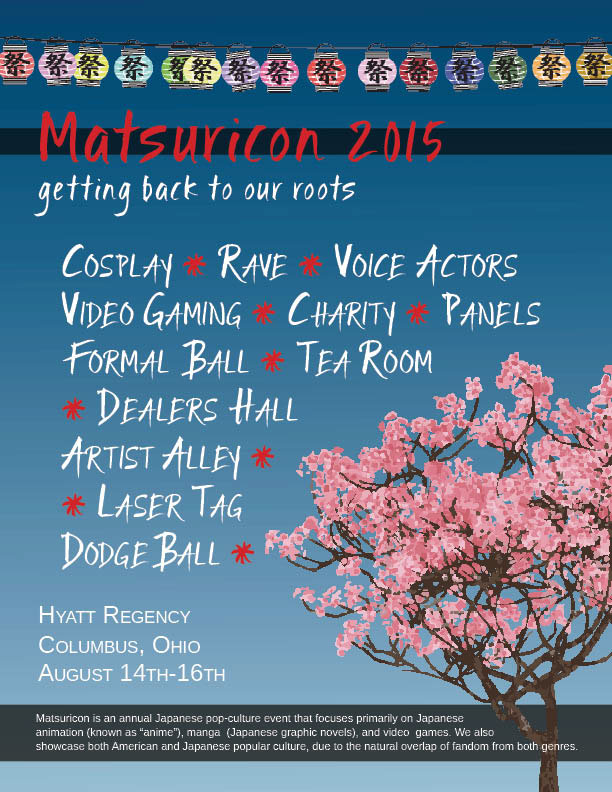Year One / Semester One - Intro to Applications at SAA
A compilations of projects from SAA! :)
Intro to Applications is a class just as titled, it was made to teach us how to use various programs of the adobe suite. We did many tutorials on different kinds of techniques, but there was only three 'final projects' which we actually created all on our own.
Below is our Illustrator project. Take a photo of scenery and trace it in Illustrator.
As someone who used Illustrator almost exclusively before this project, I can 100% say that everything we learned was something I didn't know. So I'm thankful for that, as Illustrator has become even more of an indesposable tool for me! I'm pretty proud of how this came out, seeing as I'm not normally one to draw scenery.

This project was my favourite in the class. There were three buckets and in each were different strips of paper; a colour, an animal, and a location. I (somehow magically according to football fans) pulled out Royal Blue, Seahawk, & Seattle. We then had to take the three items and turn them into a collage using Photoshop.
The collage I'm showing you is actually my 5th try, & it's my favourite one!
Here's some backstory; When I think of Seattle, I think of Hipsters. When I think of Hipsters, I think of vynl records & Andrew Garfield (aka the second live action Spider-Man actor). At this time in my history class we were learning about Rennassiance art and the use of Halos in paintings. I figured using a record as a halo would look pretty cool. (look who was right! haha!)

The last 'final project' of this class was to make a non-profit flyer in Indesign.
The non-profit group I chose was Matsuricon! The Anime Convention run by two of my good friends/family/people I love.
Matsuri means 'festival' in Japanese. I made the festival lanterns in Illustrator (they all just say 祭/Matsuri in case you were wondering.) along with the Cherry Blossom/Sakura tree! Other than that, everything was done in Indesign! :)